Purpose
|
|
A second welding robot will be introduced to cooperate with the first one.
|
|
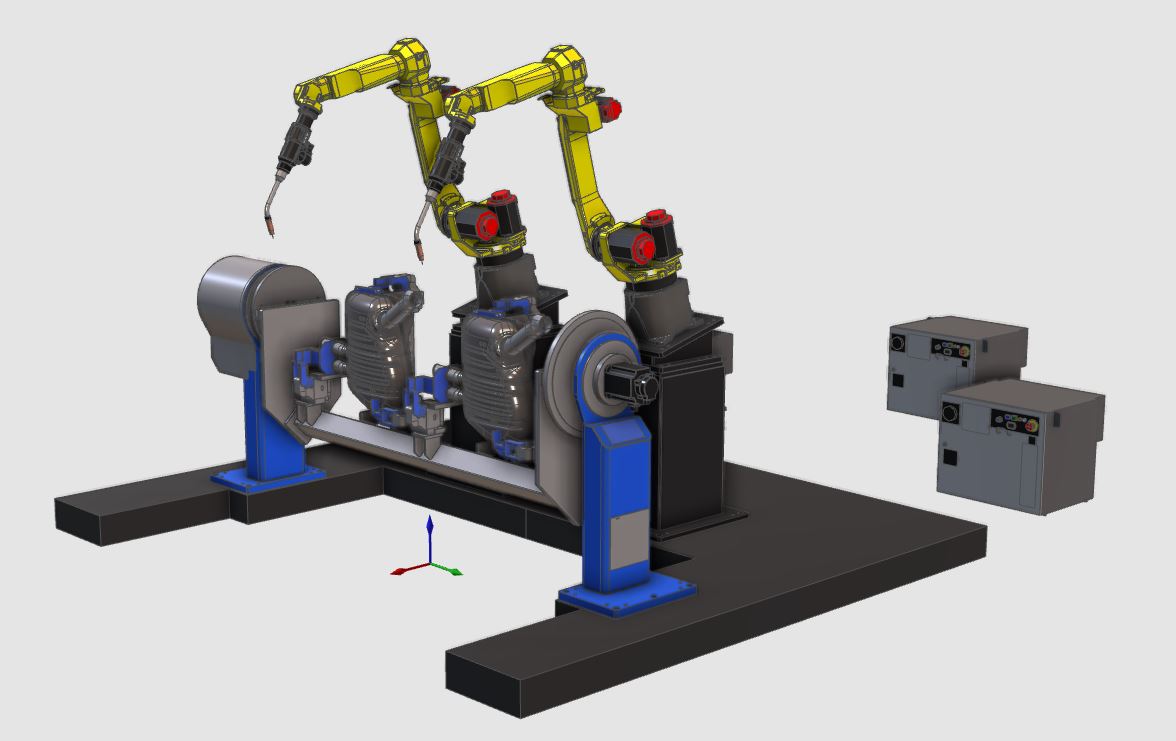
|
The prepared workcell, delivered with this manual, is loaded into the project. The welding operations are distributed and programmed on two robots, after which these robots are synchronized.
Load the project Arcwelding_CooperatingRobots_Base.cendoc from the Projects folder of this tutorial library.
|
|
|
Steps
|
|

|
Be sure to save your changes frequently.
|
|
|
1
|
Program the first robot
|
1.1
|

|
Program the welding path.
|
|
1.2
|

|
With use of the Teach dashboard the workpiece positioner will be rotated so that the robot can reach position P003 of the welding path.
|
|
1.3
|

|
Use the Teach Manipulator to modify the orientation of position P003 to avoid collision.
|
|
1.4
|

|
Simulate the path for the first robot.
|
|
1.5
|

|
Add the Start synchronization event at the approach position P001 of the toolpath.
|
|
1.6
|

|
Add the End synchronization event at the retract position P005 of the toolpath.
|
|
|
2
|
Program the second robot
|
2.1
|

|
Switch to the second robot and program the similar welding path on the other workpiece.
|
|
2.2
|

|
Add the Start synchronization event at the approach position P001 of the toolpath.
|
|
2.3
|

|
Use the Teach Manipulator to modify the orientation of position P003 to avoid collision.
|
|
2.4
|

|
Add the End synchronization event at the retract position P005 of the toolpath.
|
|
|
|
|
3.1
|

|
Simulate the complete program with synchronized robots.
|
|
|
|
|
4.1
|

|
Save the project as a .cendoc document.
|
|
|