|
Welding ID
|
Identifier for the welding seam. The ID will be used in combination with the controller process tables (welding database) to assign certain process, i.e. manufacturing variables to the seam.
|
|
Material
|
The material of the welded parts.
|
|
Seam thickness a
|
The size of the welding seam.
|

|
Seam type
|
The type of the welding seam. Pressing the button opens a small panel to select from.

|

|
Work direction
|
Defines the work orientation, i.e. work direction of the welding tool. It can be chosen from a push, neutral or pull direction.
For a push or pull direction, the tool angle has to be specified.
|

|
Welding position
|
The position (Px) of the welding process. Pressing the button opens a small panel to select from.
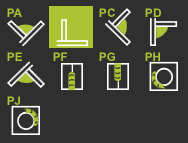
|
|
Supplement
|
Optional additional information.
|