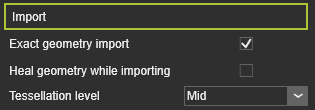
|
|
Exact geometry import
|
Option to import the geometry in Exact mode.
|
Heal geometry while importing
|
Option to heal the geometry while importing it. This includes the removal of small gaps and holes, etc.
|
Tessellation level
|
The level of tessellation after importing the exact geometry. The user can select from:
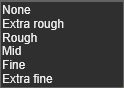
|
|
|
Exact geometry import
|
|
When creating resources, controllers and other peripheral components there normally is direct need to have an exact, highly detailed copy of the physical component. A good representation will mostly fulfill the expectations and needs while creating the manufacturing processes and running the simulations. In all these cases a simple geometry import that is converted to a triangular mesh is sufficient. It furthermore will limit the need for system resources (CPU power and graphics).
|
|
But there are also situations where the geometry that will be used needs to be imported with the same shape and topological description. This is mostly the case when creating the workpieces that are used in some manufacturing process. For these cases the option Exact geometry import has to be applied. Still the representation of the import is a triangular mesh, but the topology and shape descriptions are kept in the background. Because of that not only the shape faces, but also the face edges are imported and have become selectable elements.
|
|
|
|
|
|
Tessellation level
|
|
When geometry is imported, the representation in the 3D View is based upon a mesh of triangles. The more and smaller the triangles, the more accurate this representation is to the real shape of that geometry. But at the same time the more triangles are displayed, the more the system resources are needed to create and display this level. Thus, the overall performance might be effected.
|
|
To speed up to process while importing the geometry and to be able to import a huge amount of geometrical data, a tessellation level can be specified. When the geometry is imported, the algorithm determines the global size and bounding box of the geometry. In combination with the selected level, a global tessellation size and tolerance, i.e. deviation from geometry, then is applied to display the geometry.
|
|
|
|
|

|
The tessellation level has only effect when importing the geometry in the Exact mode. When not, a default, non editable tessellation level automatically is applied onto the geometry.
|
|