Sheet panel format
|

|
The size of the sheet for nesting the plates. A drop down list of predefined sizes or to set a user defined size.
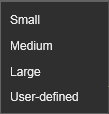
|
Small = 2.000 x 1.000 mm
Medium = 2.500 x 1.250 mm
Large = 3.000 x 1.500 mm
When the plates do not fit on one single sheet, the system will automatically define an additional sheet to nest until all plates have been processed.
When a plate is too large to fit on the selected sheet size, with taking into account the nesting dimensions, an error message appears.
|