Actors
|
|
Actors, or also called actuators, are non-physical objects that modify the state of an resource, a controller or workpiece, or the state of connections between adapters, while running a simulation. It triggers some action. Actors can be defined at kinematic joints and adapters.
|
|
FASTSUITE Edition 2 uses the below definition to describe an actor:
|
 An actor builds a mechanical (motion) connection between attached resources. An actor builds a mechanical (motion) connection between attached resources.
|
 An actor transposes an electrical signal into a mechanical motion and has sensors to detect the different positions of that motion. An actor transposes an electrical signal into a mechanical motion and has sensors to detect the different positions of that motion.
|
|
When designing the resource, these actors and the signals to control them are created automatically by the software.
|
|
To make use of the actors during simulation, the resource has to be connected to a controller, either directly or indirectly using a mechanical connection with a resource that is connected to a controller.
|
|
|
It furthermore distinguishes two types of actors:
|
|
|
Adapter actor
|
|

|
|
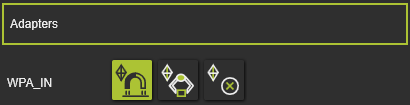
|
|
As shown in the example above, an adapter actor is only defined on a mechanical socket (parent) adapter of the resource. This is currently restricted to the resources of the classes production and peripheral.
|
|
The state of the adapter during simulation can be set. Three simulation states are available.
|
|

|
Snap
|
During simulation the plug adapter snaps to the socket adapter, i.e. the component might change its relative position (and orientation) to the parent component to where its has been plugged in.
|

|
Grab
|
During simulation the plug adapter remains its relative position to the socket adapter, i.e. the component remains its relative position (and orientation) to the parent component to which its has been plugged in.
|

|
None
|
During simulation the connection with the plug adapter remains as is and cannot be changed.
|
|
|
|
|
Kinematic joint actor
|
|
|

|
|
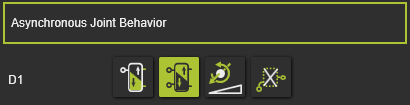
|
|
To control a specific motion or position behavior of a resource, its kinematic joints can be defined as actor. An example is shown in the picture above.
|
|
A joint actor has three possible behavior conditions, of which one (the active selected in the dashboard) is used during the simulation:
|
 By predefined home positions (two home positions minimal needed). By predefined home positions (two home positions minimal needed).
 By a joint value. By a joint value.
|
|

|
Mono-stable
|
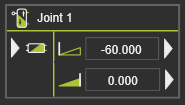
•one In-port
•two sensors, created with the joint limits |
The joint moves in the dedicated direction as long as the corresponding input signal does not change. When that signal changes, the joint will move uncontrolled in the opposite direction.
The dedicated, active direction of the monostable actor can be inverted with the icon command

|

|
Bi-stable
|
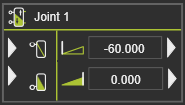
•two In-ports, to move the joint in positive and negative direction
•two sensors, created with the joint limits |
The joint moves in positive direction only when the signal of the maximum port is true. It moves in opposite direction only when the signal minimum port is true. The joint does not move when both signals are true or false.
|

|
Joint value
|
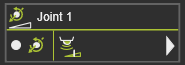
•one In-port with the target value of the joint
•one sensor to detect the value |
The joint moves towards the value that has been set.
|

|
None
|

|
The joint is not being controlled.
|
|
|