The script should contain, besides some general settings, a method called ModifyActiveProgram.
From this method the report creation can be called.
First initialize a member of the ReportUtility (pdf = ReportUtility()) which gives you access to the methods of the class.
Now the command can be performed:
pdf.createAuxCommandsPDFReport(Operator, "")
The report is created with its default settings. The user will be asked, where the report file should be stored.
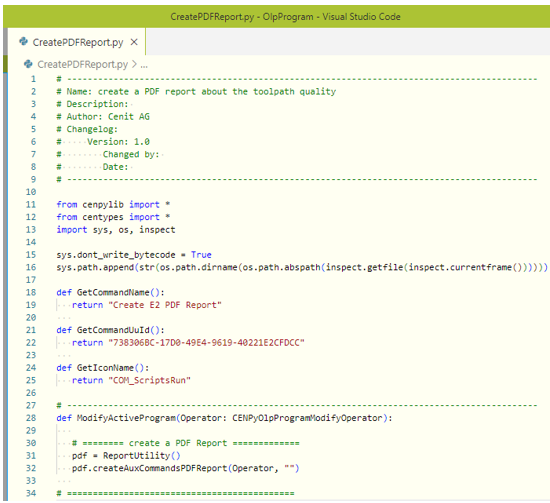
|