Purpose
|
|
Use the Resource Builder workbench to easily build a robot rail.
|
|
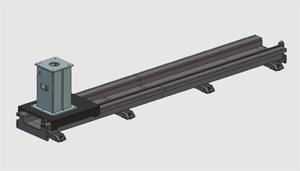
|
The geometry of the robot rail will be imported from an external file to build the rail resource. To be able to use the rail in a workcell, it will be completed with the appropriate information.
|
|
|
|
Steps
|
|
1
|
Preparation
|
1.1
|

|
Switch to the Resource Builder workbench.

|
|
1.2
|

|
Create a new, empty document.
If another document is already open in the running session, this step has to be executed. If not, this step can be skipped

|
|
|
2
|
Define the rail resource
|
|
2.1
|

|
Import the geometry from the file Rail.stp, which is located on the installation drive of this manual.
|
|
2.2
|

|
Create a new rail type resource for this imported rail.
|
|
2.3
|

|
Create the kinematic skeleton of the rail. The rail will have a (synchronous) linear movement.
|
|
|
3
|
Build the rail resource shape
|
3.1
|

|
Attach the rail part of the imported geometry to the base, fixed part, of the rail resource.
|
|
3.2
|

|
Attach the movable pedestal part of the rail geometry to the linear joint of the rail resource.
|
|
|
4
|
Create the rail adapter
|
The pedestal adapter is used later on to connect a robot to the rail. It secures that the robot will move along with the pedestal during simulation.
|
4.1
|

|
Define a parent adapter on the pedestal.

|
|
|
5
|
Define the rail properties
|
5.1
|

|
Give an appropriate name to the rail resource. And define the properties of the adapters.

|
|
5.2
|

|
Define the kinematic limits of the rail.

|
|
5.3
|

|
Define the home positions of the rail.

|
|
|
|
|
6.1
|

|
Save the robot rail.

|
|
|
|

|
Be sure to save your data frequently.
|
|
|